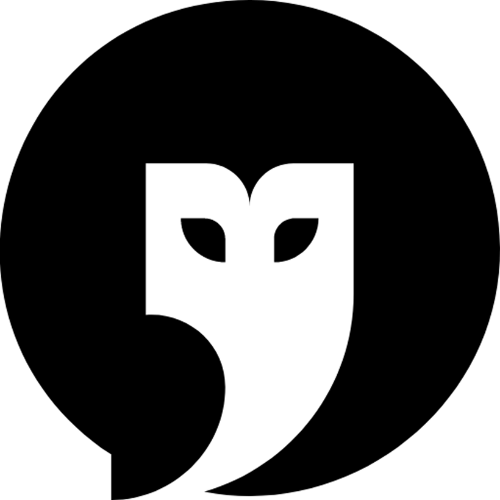As we’ve explored in previous posts, workflows and agents represent two distinct models of automation: one built for structure and reliability, the other built for context and adaptability.
But how do you decide which approach to use in practice?
In this post, we’ll walk through a set of real-world automation examples and break down which tasks are better suited for workflows, which are better suited for agents, and when a hybrid approach makes the most sense.
Use Case 1: New Employee Onboarding
Task: Set up a new hire with email, equipment, payroll, and introductory resources.
Best Fit: Workflow
Why:
- Highly repeatable across employees
- Steps are fixed and known in advance
- Tasks can be clearly assigned to departments (IT, HR, Finance)
- Compliance and documentation matter
Workflow Path Example: New hire created → trigger onboarding → provision laptop → create email → schedule welcome meeting → assign tasks in HRIS.
Agent Use (optional): Could suggest personalized learning paths based on role or past employee feedback.
Use Case 2: Scheduling Multi-Person Interviews
Task: Schedule a meeting with two internal team members and one external candidate across different time zones.
Best Fit: Agent
Why:
- Variables such as time zones, availability, and response behavior change constantly
- Requires interpretation of candidate preferences (e.g., “afternoons work better”)
- May require retries, negotiation, or dynamic adjustments
- A simple workflow may fail or escalate unnecessarily
Agent Behavior Example: Analyzes calendars → finds optimal overlap → suggests 3 options → monitors for responses → adapts if someone reschedules.
Use Case 3: IT Support Ticket Routing
Task: Route IT tickets to the appropriate support team.
Best Fit: Workflow (with optional Agent layer)
Why:
- Tickets are usually categorized with structured inputs
- Routing rules can be based on service type, severity, or requester role
- Auditability and queue tracking are important
Hybrid Option: An agent could scan unstructured ticket descriptions and auto-categorize or summarize, then pass the result to the workflow engine for routing.
Use Case 4: Internal Communications
Task: Share policy changes, announcements, and reminders across teams.
Best Fit: Depends
- Workflow if: You’re broadcasting a standard message on a known schedule (e.g., monthly updates).
- Agent if: You want to adapt the message based on team activity, engagement, or location.
Agent Advantage: Can identify who hasn’t read the last 3 announcements, adapt tone/language, and retry using different formats (Slack, email, in-app).
Use Case 5: Document Review & Compliance
Task: Review documents for missing sections, outdated clauses, or policy compliance.
Best Fit: Agent (with Workflow backup)
Why:
- May require interpreting legal or procedural language
- Patterns vary between departments or document types
- A rigid workflow would need hundreds of rules
- Agents can use natural language understanding to evaluate and flag issues
Hybrid Model: Agent scans and labels issues → workflow sends documents to the right approvers → final report generated for audit.
Rule of Thumb
- Use workflows when the path is clear, the task is repeatable, and compliance is critical.
- Use agents when outcomes are variable, context matters, and human-level decision-making would otherwise be required.
- Use both when you need structured delivery executed intelligently.
In these scenarios where both workflows and agents would be useful, Snow Owl’s capabilities shine -
- Handling exceptions gracefully
- Coordinating across multiple people and systems
- Interpreting unstructured data
- Acting immediately without bottlenecks
By focusing agent intelligence where it adds the most value, Snow Owl helps teams reduce manual follow-ups, improve response times, and keep processes moving, no matter how messy the real-world inputs.
Up Next:
Post 6: When They Work Together - Hybrid Automation Models
In our final post, we’ll explore how workflows and agents complement each other, and why Snow Owl offers the best of both worlds.