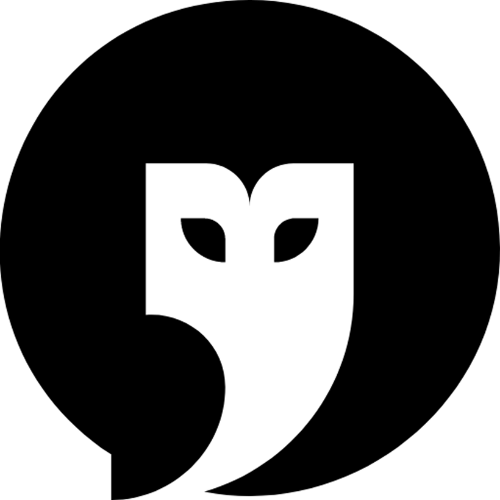In the world of automation, the term “workflow” is foundational. From HR and finance to IT and customer support, workflows drive structured processes behind the scenes of nearly every modern business operation.
But what exactly is a workflow, and what makes it distinct from more adaptive systems like agents?
Let’s break it down.
Definition of a Workflow
A workflow is a predefined sequence of steps that are carried out to complete a specific process or goal. Rules, conditions, or triggers govern each step, and the process follows a logical structure designed by humans.
You can think of it as a flowchart brought to life: If X happens, then do Y. When task A completes, begin task B.
Workflows often operate behind the scenes in:
- Employee onboarding
- IT service requests
- Invoice approvals
- Email campaigns
- Content publishing
Core Characteristics of a Workflow
Here are some common features that define workflows:
1. Deterministic Logic
Workflows are typically deterministic. This means:
- The path is known in advance
- The same inputs yield the same outputs
- There’s limited deviation from the original plan
2. Trigger-Based Execution
Workflows begin with a trigger. This trigger might be something like a form submission, a new entry in a database, or a scheduled time.
Once triggered, the system moves through a structured set of actions until the workflow is complete.
3. Clear Role Assignments
Many workflows involve handoffs:
- A manager approves a document
- An HR coordinator receives a task
- A system generates and sends a notification
This clarity makes workflows ideal for regulated environments.
4. Automation Without Autonomy
Workflows automate actions, but they don’t make independent decisions. They follow what they’re told. A human must explicitly program any changes to logic or behavior.
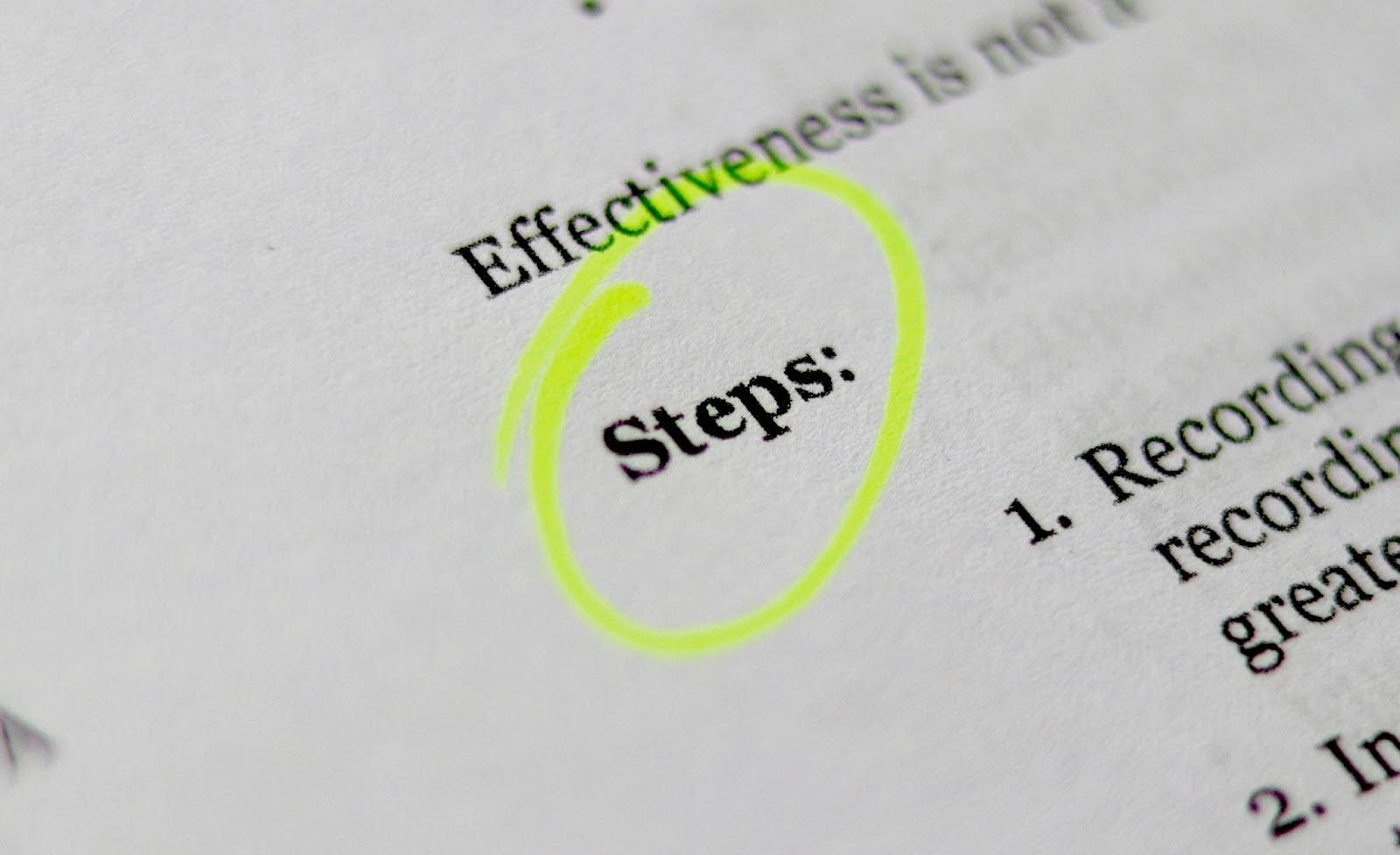
A Simple Workflow Example: Employee Onboarding
Let’s say a new hire joins your team. A typical workflow might look like this:
- Trigger: Recruiter marks the candidate as “Hired” in the HR system.
- Step 1: Automatically send a welcome email.
- Step 2: Create IT tickets to provision accounts and devices.
- Step 3: Notify payroll and benefits team.
- Step 4: Add the new hire to Slack and the HR platform.
- Step 5: Assign onboarding tasks via a project management tool.
Every step is explicitly defined. If something unexpected happens, like an error in the employee’s start date, the workflow may fail or require manual correction.
Strengths of Workflows
- Consistency: Repeatable, reliable execution
- Compliance: Easier to audit, especially in regulated industries
- Efficiency: Saves time on repetitive tasks
- Clarity: Everyone knows what’s expected and when
Limitations of Workflows
- Rigidity: Unexpected inputs or edge cases can break the flow
- Static Behavior: No learning or adaptation over time
- Manual Maintenance: Logic must be updated manually as needs evolve
- Lack of Context: No “understanding” of the task, it just runs the steps
Where Workflows Fit in Today’s Tech Landscape
Workflows remain essential. They’re the backbone of countless business processes. At Snow Owl, our platform is built to make workflow design easier, faster, and more intelligent, especially in complex environments like HR, talent operations, and compliance-driven industries.
With Snow Owl, teams can:
- Define clear workflow triggers and steps
- Track and audit progress across departments
- Embed intelligence where needed (more on that in future posts)
- Scale repeatable processes with confidence
If workflows are the foundation, Snow Owl’s job is to help you lay the bricks, and we do so cleanly and consistently, removing all the guesswork for you.
But as organizations face more complex, ambiguous, and context-sensitive tasks, workflows alone may not be enough.
That’s where agent-based systems begin to emerge, and where the next post in this series will take us.
Up Next:
Post 2: What Are Agents? In the week ahead, we’ll explore how agents differ from workflows and why they’re gaining traction in enterprise automation.